If you already know the basic things in shva, see intermediate editing.
You can click on the screenshot to view the movies or you can click on the links. Sorry about all the backgound noise on the audio playback segments - my laptop sweating bullets. The noise is not in the recordings themselves.
You can click on the screenshot to view the movies or you can click on the links. Sorry about all the backgound noise on the audio playback segments - my laptop sweating bullets. The noise is not in the recordings themselves.
Basic Operations
On clicking one of the ALingA (.ala) links in FreeCLAS, shva opens into the following screen
| There are only two active menu items, "quit" and "about". The "save" menu item is not active yet. On top is a view of the entire utterance. On it is a selector window which selects an excerpt for viewing in greater detail down below. In the middle are the annotations. | |
| Panning Drag the brown upper or lower bars of the selector. Drag the brown upper or lower bars of the selector. | |
| Zooming Drag either of the orange side bars of the selector. You can zoom down to see the individual cycles of the wave form. Drag either of the orange side bars of the selector. You can zoom down to see the individual cycles of the wave form. | |
| Playing back the audio To play the entire utterance , click anywhere on the top view outside of the selector window. Click inside the selector window to hear the excerpt , click anywhere on the top view outside of the selector window. Click inside the selector window to hear the excerpt . . | |
| Selecting a label Left click on the label. A selector window appears on the excerpt, and the label itself is greenlighted. You can play the audio segment bracketed by the selector, forwards Left click on the label. A selector window appears on the excerpt, and the label itself is greenlighted. You can play the audio segment bracketed by the selector, forwards or backwards or backwards . You can do same . You can do same with the segments in the excerpt that are outside of the selector. Use a left-to-right stroke as a play-forwards gesture, and a right-to-left stroke as a play-backwards gesture. with the segments in the excerpt that are outside of the selector. Use a left-to-right stroke as a play-forwards gesture, and a right-to-left stroke as a play-backwards gesture. | |
| Playing back a longer segment Left clicking on the orange side bars of the label selector detaches it from the label. The side bars turn green. You can then move the side bars to bracket an arbitrary segment in the excerpt for playback. Left clicking on the orange side bars of the label selector detaches it from the label. The side bars turn green. You can then move the side bars to bracket an arbitrary segment in the excerpt for playback. | |
| Changing a label The "the" in the excerpt was mislabeled as "an". If you dwell on the label, a tooltip appears to let you know what you can do with it. Right click on the label and a dialog appears. In the top field, you can enter a new label. You can also make a comment in the bottom field. Note that when the change is completed, the "save" menu item at the top lights up to signify that there is now something to save. The "the" in the excerpt was mislabeled as "an". If you dwell on the label, a tooltip appears to let you know what you can do with it. Right click on the label and a dialog appears. In the top field, you can enter a new label. You can also make a comment in the bottom field. Note that when the change is completed, the "save" menu item at the top lights up to signify that there is now something to save. | |
| Saving your edits Click on the "save" menu item. You will be asked for your FreeCLAS login name and password. If the edits are successfully uploaded to FreeCLAS, shva will so notify you. If the upload fails, shva will show you the reason it has failed. In this case, your edits will still be saved locally, and you can try to upload them again later. They will remain even if you quit shva, till the next time you work on the same .ala. You password is cached if the upload is successful, and you will not be asked for it again. Click on the "save" menu item. You will be asked for your FreeCLAS login name and password. If the edits are successfully uploaded to FreeCLAS, shva will so notify you. If the upload fails, shva will show you the reason it has failed. In this case, your edits will still be saved locally, and you can try to upload them again later. They will remain even if you quit shva, till the next time you work on the same .ala. You password is cached if the upload is successful, and you will not be asked for it again. |
Add new attachment
Only authorized users are allowed to upload new attachments.
List of attachments
| Kind | Attachment Name | Size | Version | Date Modified | Author | Change note |
|---|---|---|---|---|---|---|
ogv |
2dviews.ogv | 8107.545 kB | 1 | Thu Jun 11 19:58:26 PDT 2009 | TEReisler | |
png |
2dviews.png | 144.185 kB | 1 | Thu Jun 11 19:58:05 PDT 2009 | TEReisler | |
ogv |
changing_a_label.ogv | 2769.217 kB | 1 | Thu Jul 31 17:01:29 PDT 2008 | TEReisler | change a label |
png |
changing_a_label.png | 53.365 kB | 1 | Thu Jul 31 17:00:46 PDT 2008 | TEReisler | change a label |
png |
open.png | 46.322 kB | 1 | Thu Jul 31 13:55:24 PDT 2008 | TEReisler | on opening |
ogv |
pan.ogv | 1235.116 kB | 1 | Thu Jul 31 10:27:19 PDT 2008 | TEReisler | panning |
png |
pan.png | 56.925 kB | 1 | Thu Jul 31 15:07:59 PDT 2008 | TEReisler | panning |
ogv |
play.ogv | 824.508 kB | 1 | Thu Jul 31 12:52:07 PDT 2008 | TEReisler | play whole utterance |
png |
play.png | 54.017 kB | 1 | Thu Jul 31 16:20:08 PDT 2008 | TEReisler | playing back the audio |
ogv |
playBackwards.ogv | 985.52 kB | 1 | Thu Jul 31 13:09:07 PDT 2008 | TEReisler | play selected label backwards |
ogv |
playLongerExcerpt.ogv | 2133.518 kB | 1 | Thu Jul 31 13:43:31 PDT 2008 | TEReisler | play longer excerpt |
png |
playLongerExcerpt.png | 54.253 kB | 1 | Thu Jul 31 16:43:32 PDT 2008 | TEReisler | play longer excerpt |
ogv |
playSelected.ogv | 834.994 kB | 1 | Thu Jul 31 13:05:52 PDT 2008 | TEReisler | play selected label |
ogv |
playUnselected.ogv | 1116.205 kB | 1 | Thu Jul 31 13:35:22 PDT 2008 | TEReisler | play unselected parts of excerpt |
ogv |
playWindowed.ogv | 699.54 kB | 1 | Thu Jul 31 12:57:02 PDT 2008 | TEReisler | play windowed part |
ogv |
saveEdits.ogv | 3002.014 kB | 1 | Thu Jul 31 14:11:27 PDT 2008 | TEReisler | saving edits |
png |
saveEdits.png | 82.781 kB | 1 | Thu Jul 31 17:20:09 PDT 2008 | TEReisler | saving edits |
ogv |
select.ogv | 336.557 kB | 1 | Thu Jul 31 11:26:12 PDT 2008 | TEReisler | select label |
png |
select.png | 53.964 kB | 1 | Thu Jul 31 16:31:13 PDT 2008 | TEReisler | select label |
ogv |
zoom.ogv | 3178.708 kB | 1 | Thu Jul 31 10:49:33 PDT 2008 | TEReisler | zooming |
png |
zoom.png | 60.393 kB | 1 | Thu Jul 31 16:10:44 PDT 2008 | TEReisler | zooming |
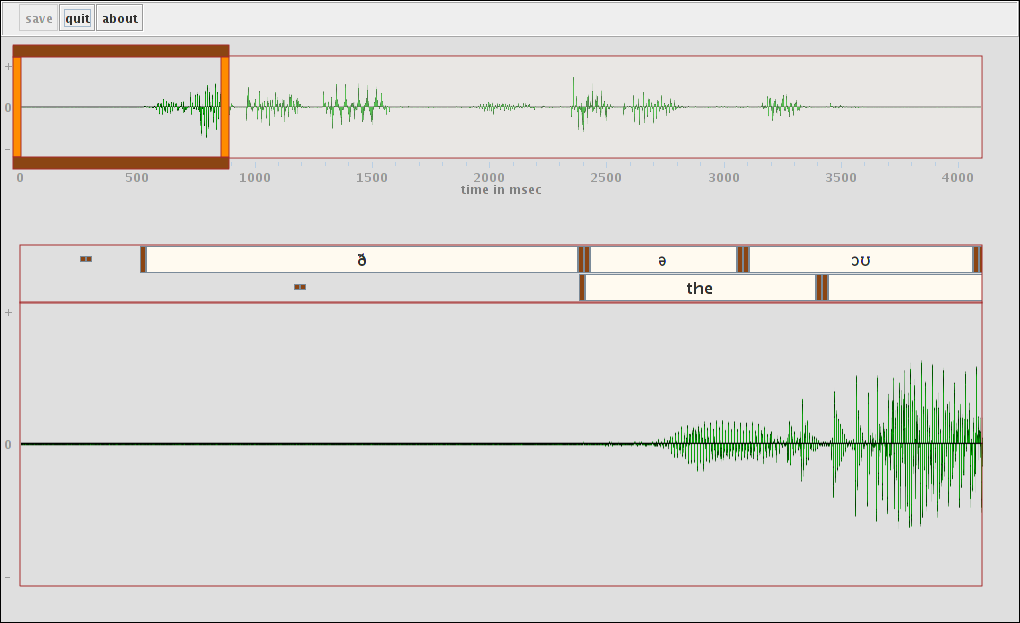
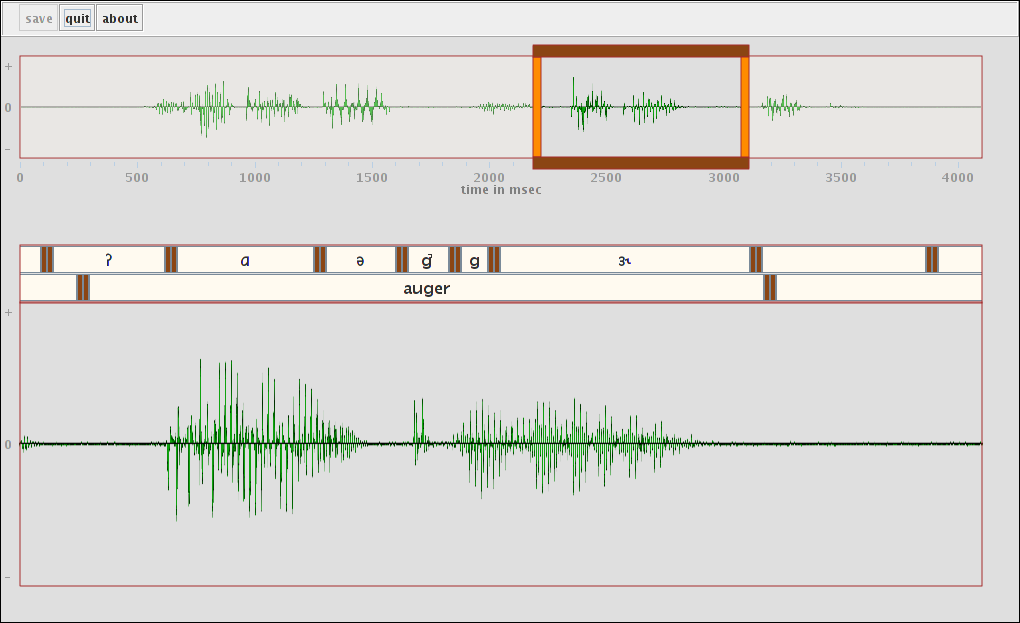
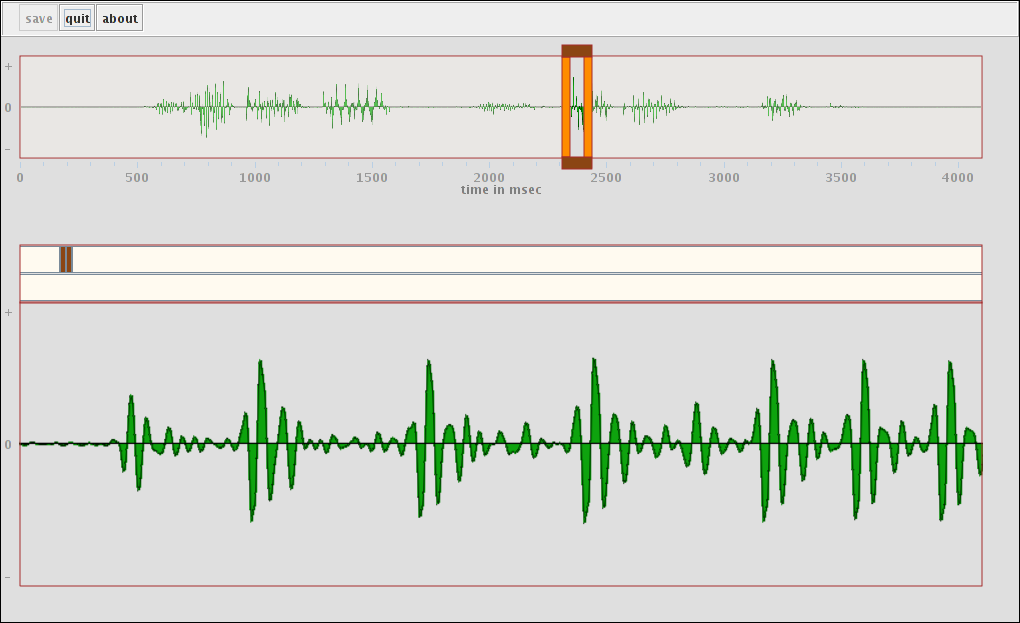
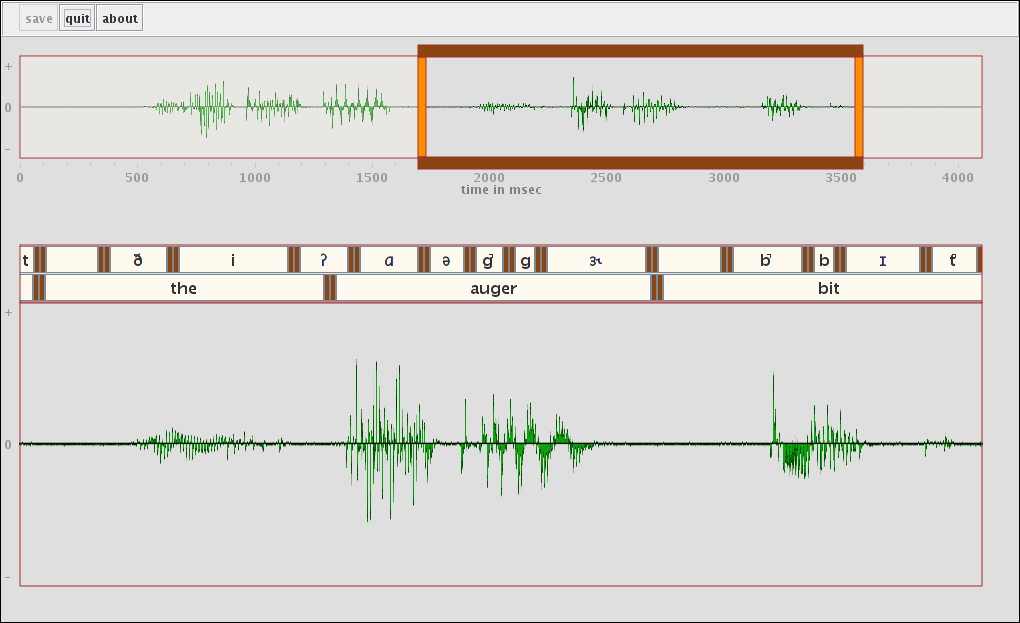
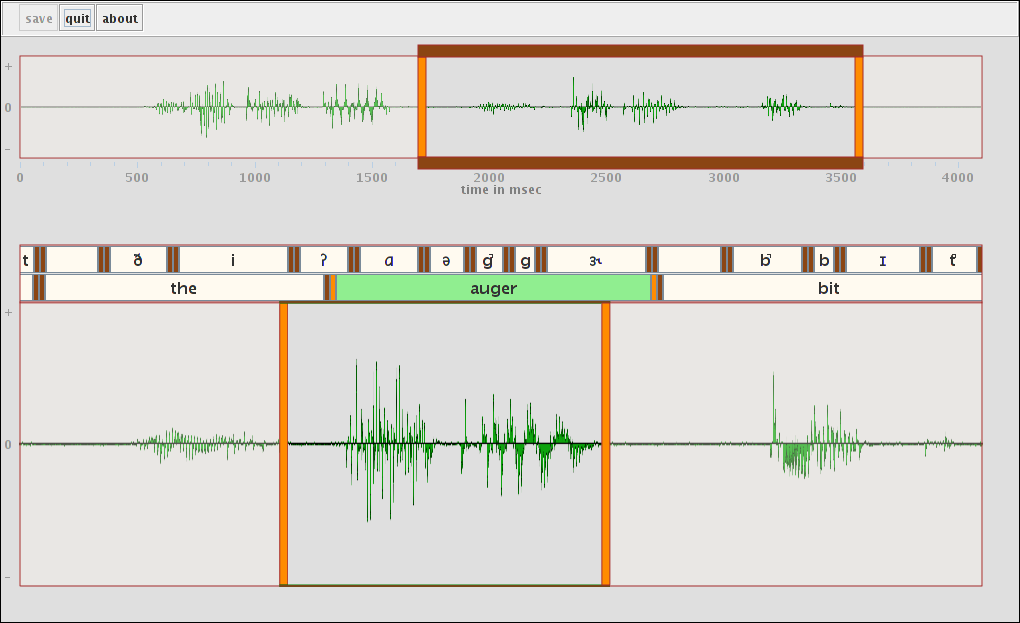

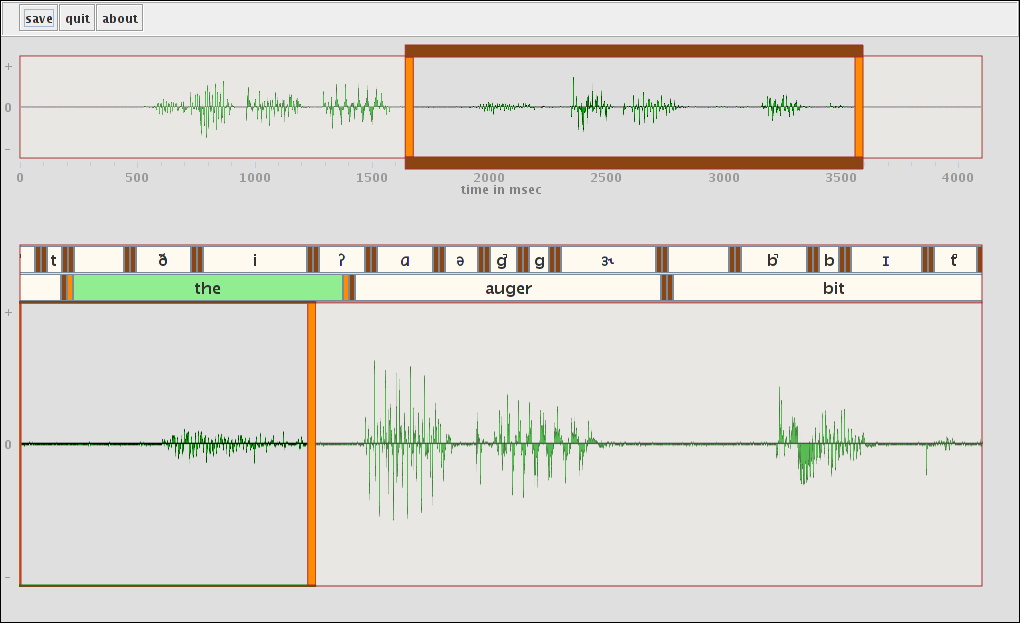
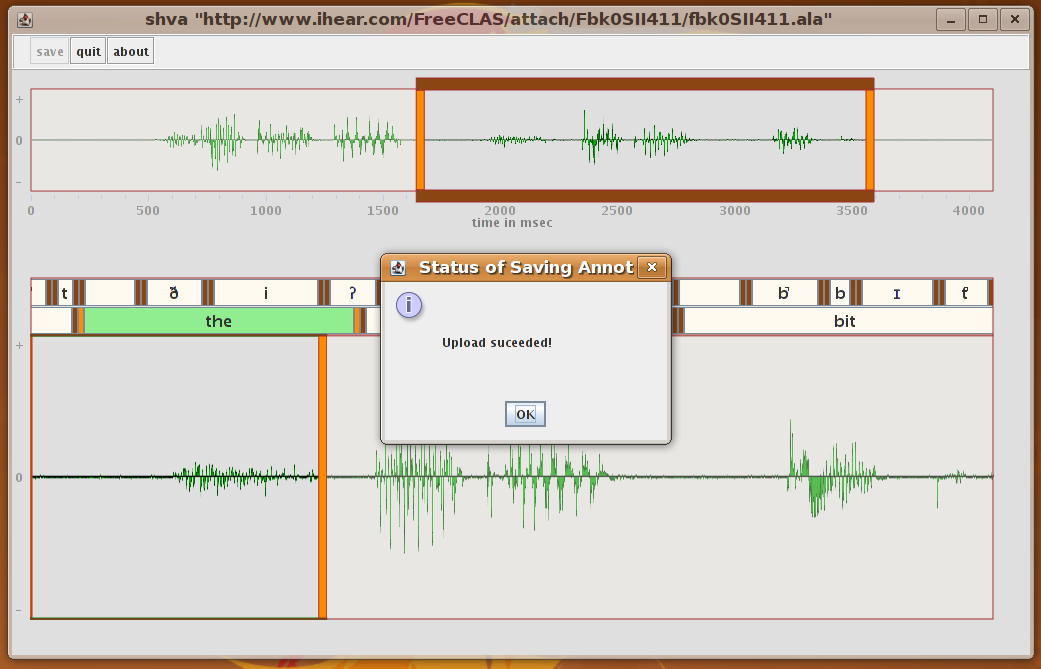
![[RSS]](../images/xml.png)
 with
with 